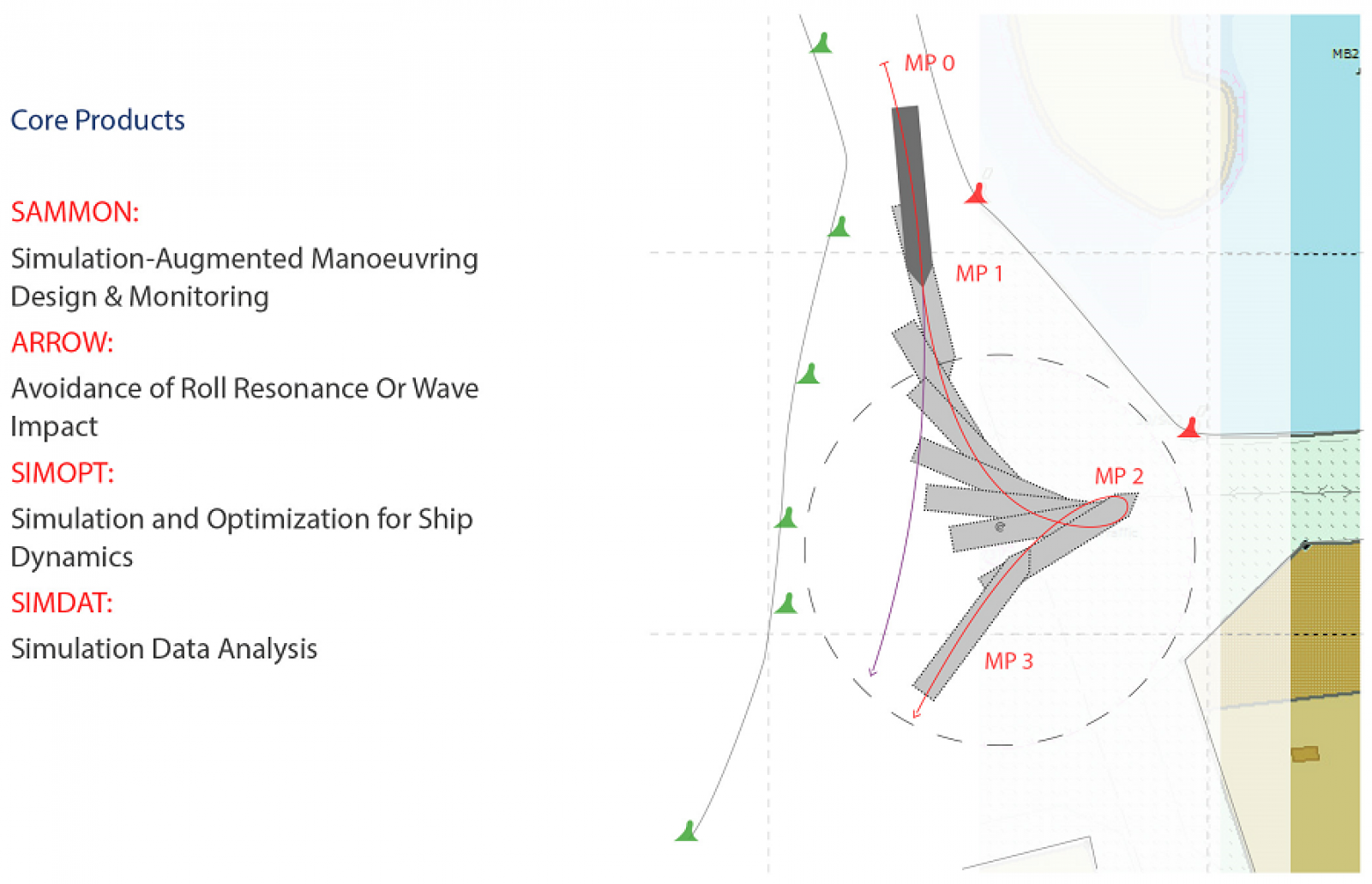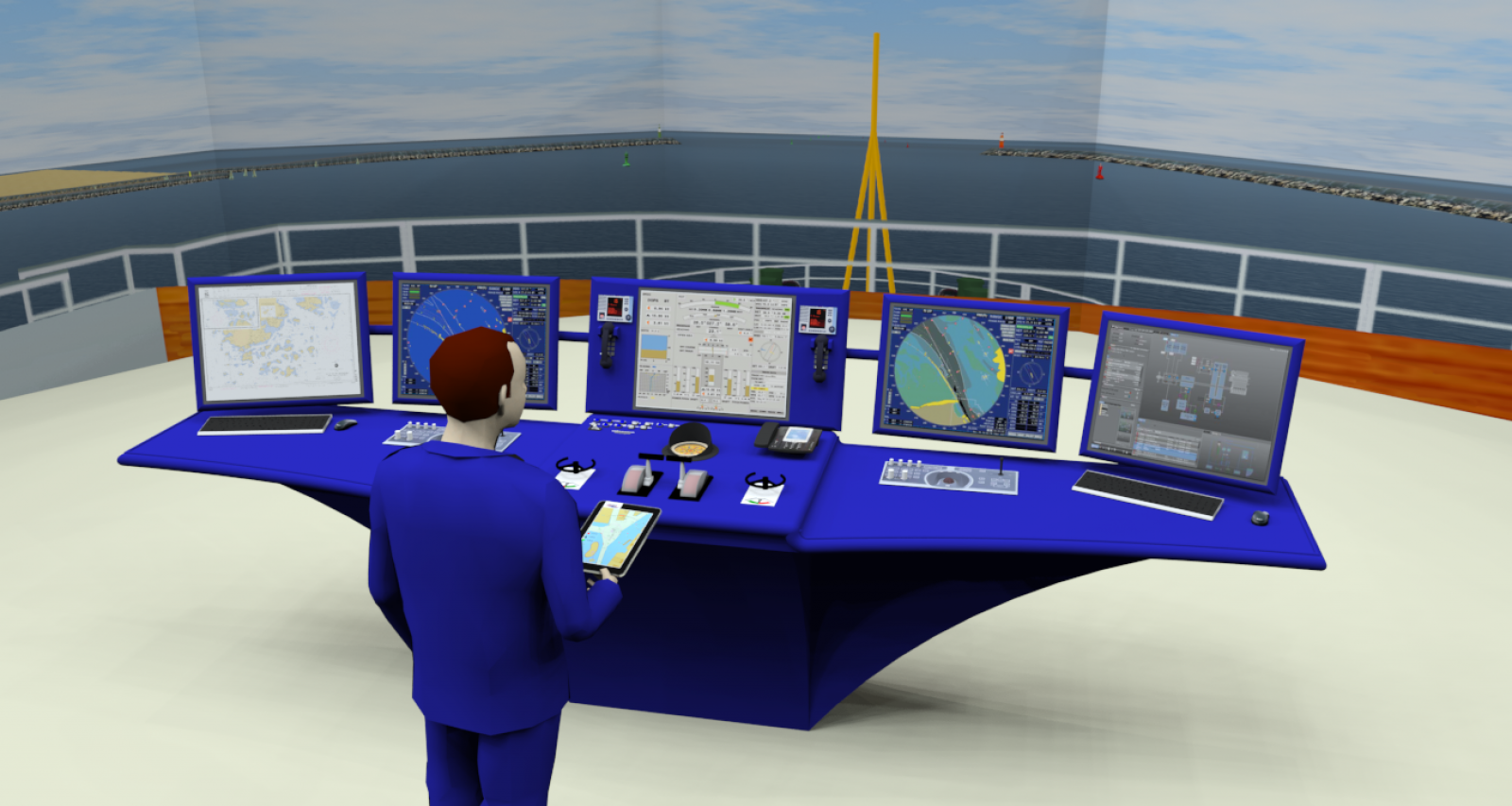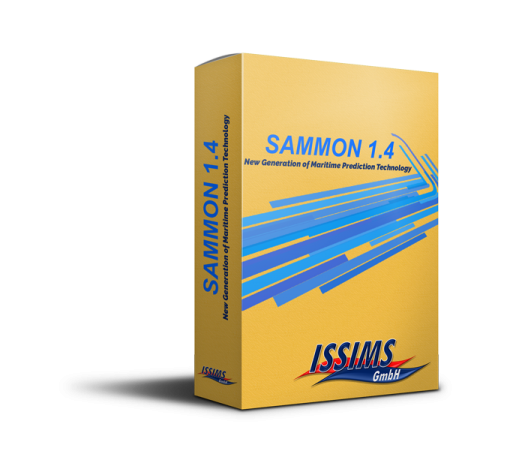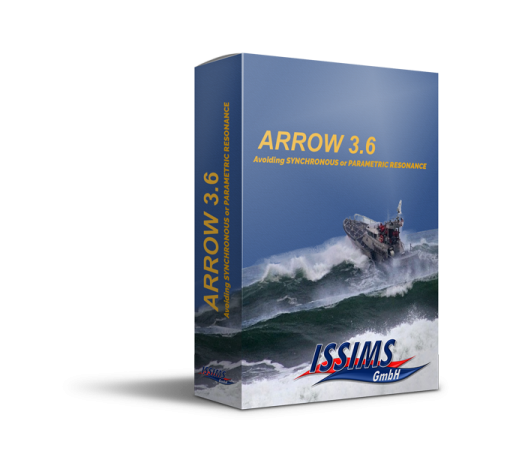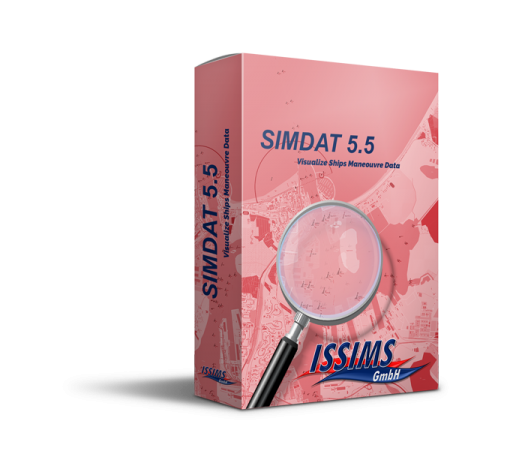ISSIMS GmbH
Innovative Ship SImulation And Maritime Systems GmbH (ISSIMS GmbH) develops high-level products to increase safety and efficiency in ship operation. Our expertise on Ship-Handling Simulation and Fast-Time Simulation technology has led to unmatched solutions for manoeuvring support.
The developed software tools exceed conventional waypoint planning by creating complete manoeuver plans that max out the ships’ manoeuvring potential. Complex manoeuvres can be monitored and controlled using Multiple Dynamic Predictions for optimal ship handling; and countermeasures can be calculated to avoid roll resonance and wave impact in heavy weather.
These tools are unmatched solutions for
- application in maritime education and training to support lecturing and training for ship handling and manoeuvring. On the one hand it can be used to demonstrate and explain more easily manoeuvring-technology details to the trainee and on the other hand to prepare and perform manoeuvring training in Ship-Handling Simulators and to learn from discussion of the results,
- application on board to assist manoeuvring of real ships e.g. to prepare manoeuvring plans for challenging harbour approaches with complex manoeuvres up to the final berthing/unberthing of ships.